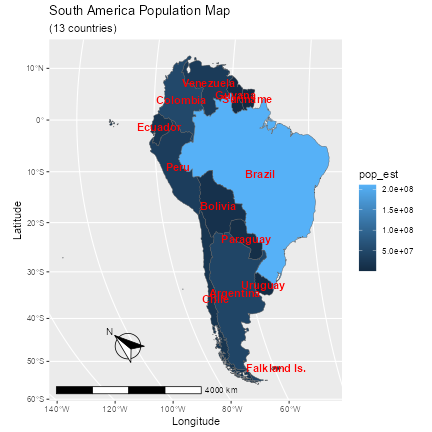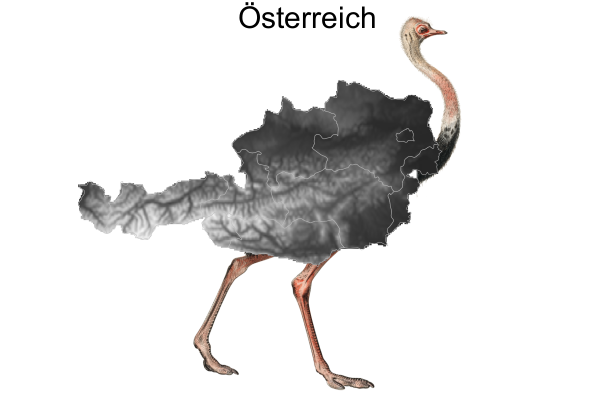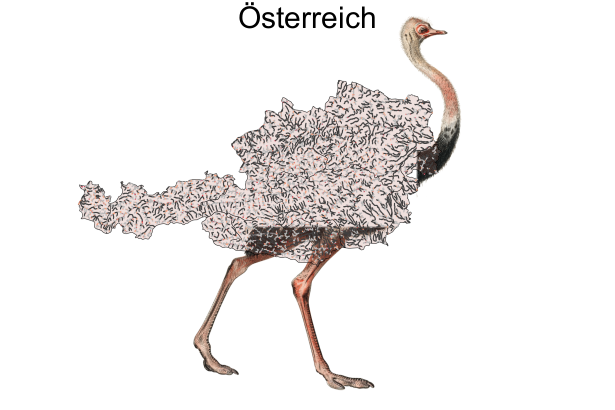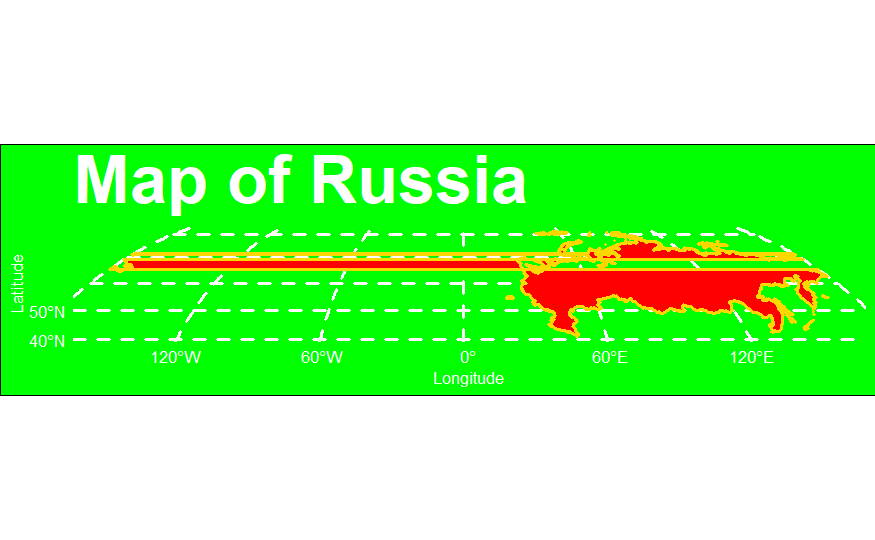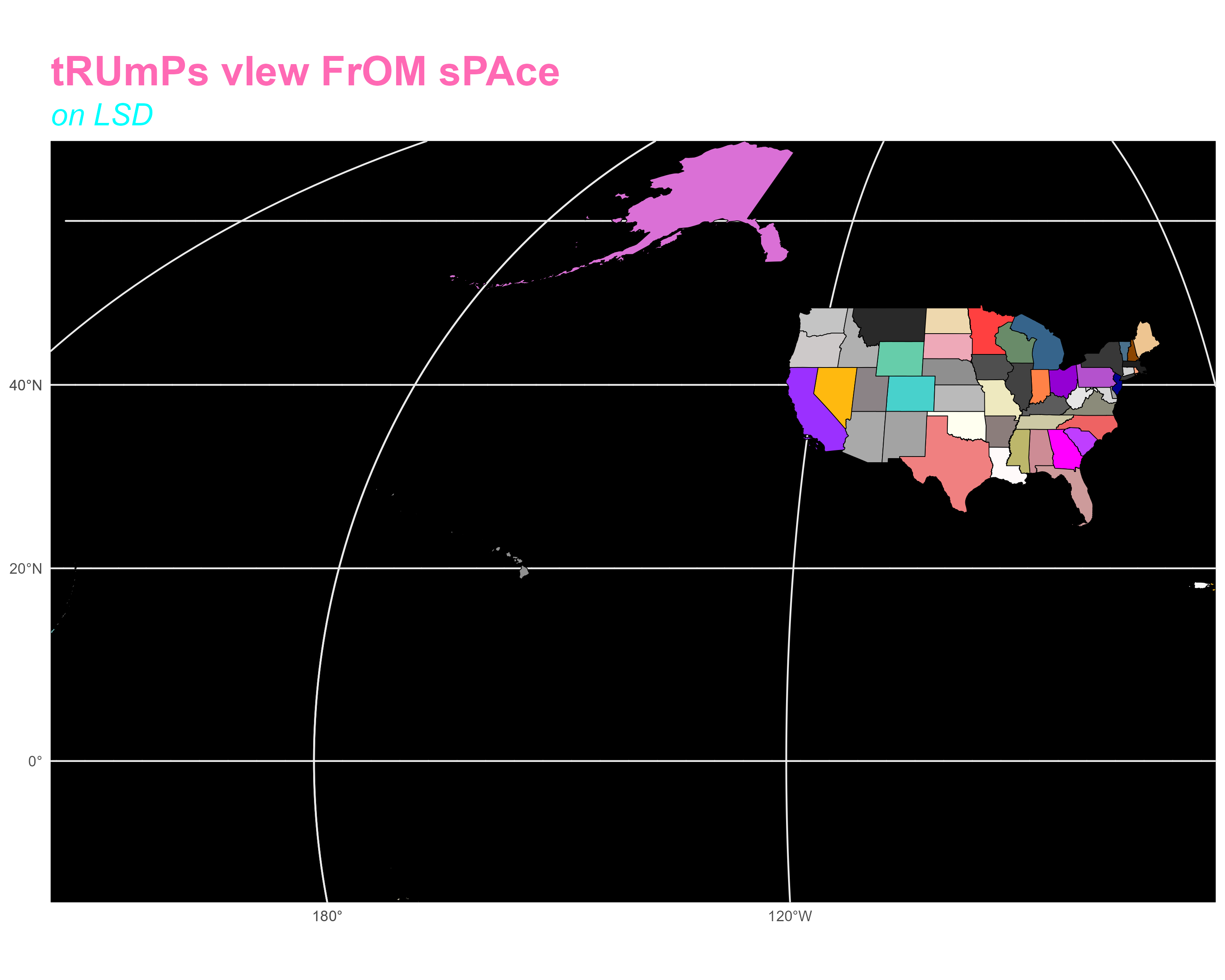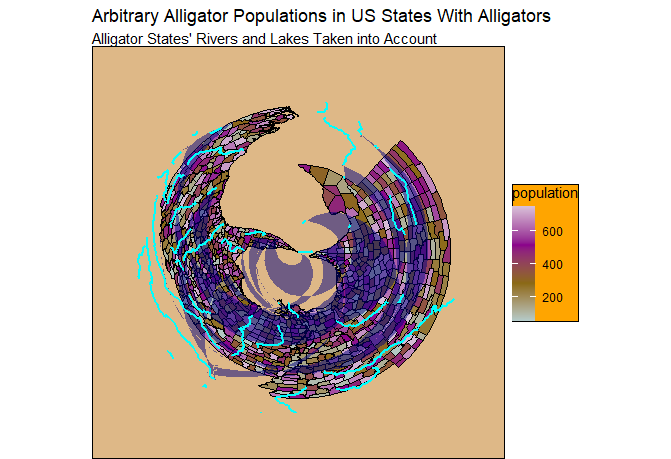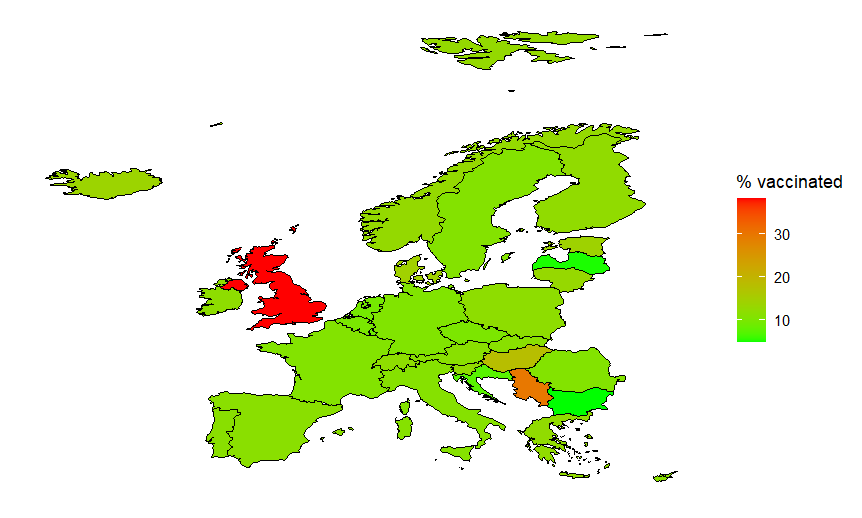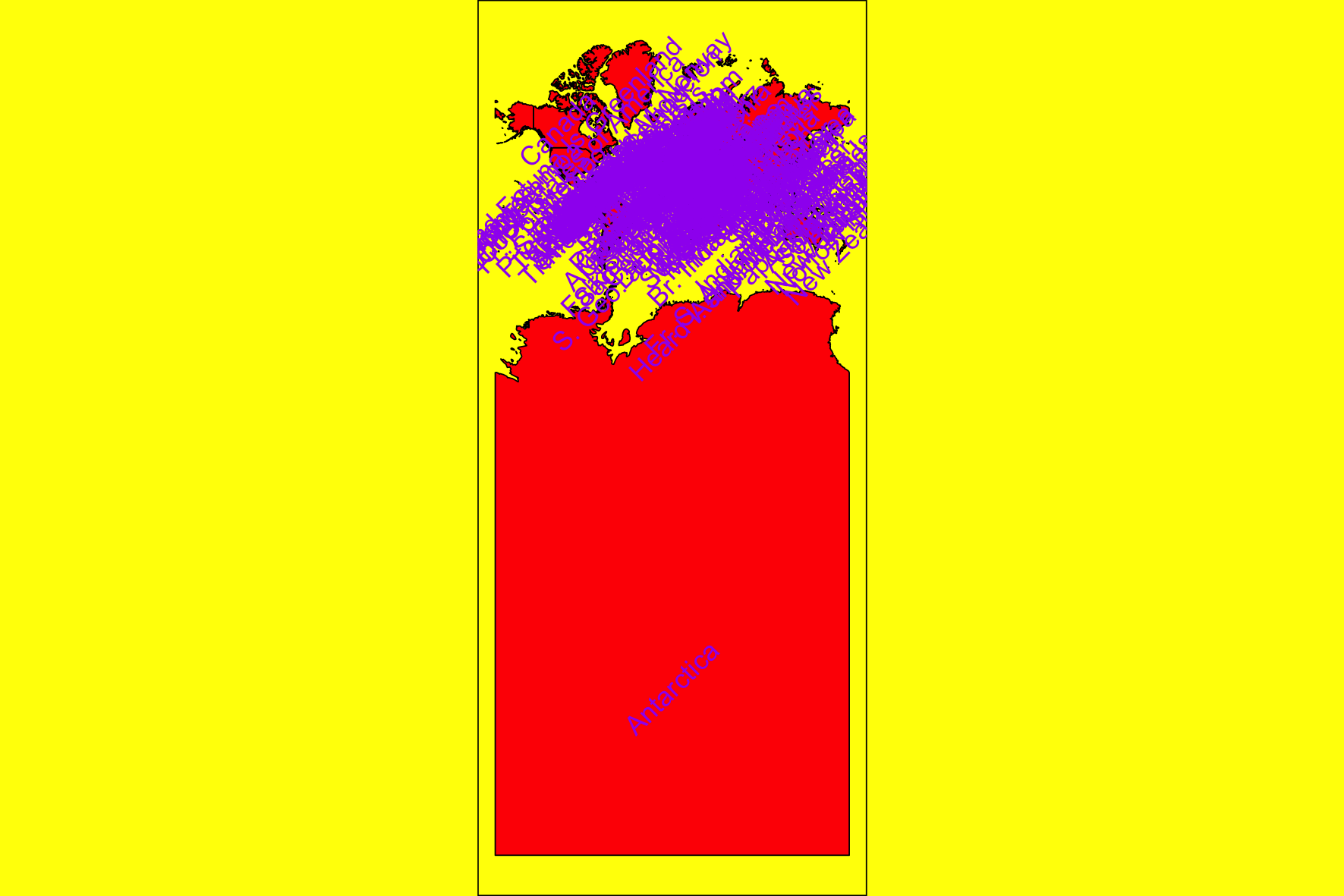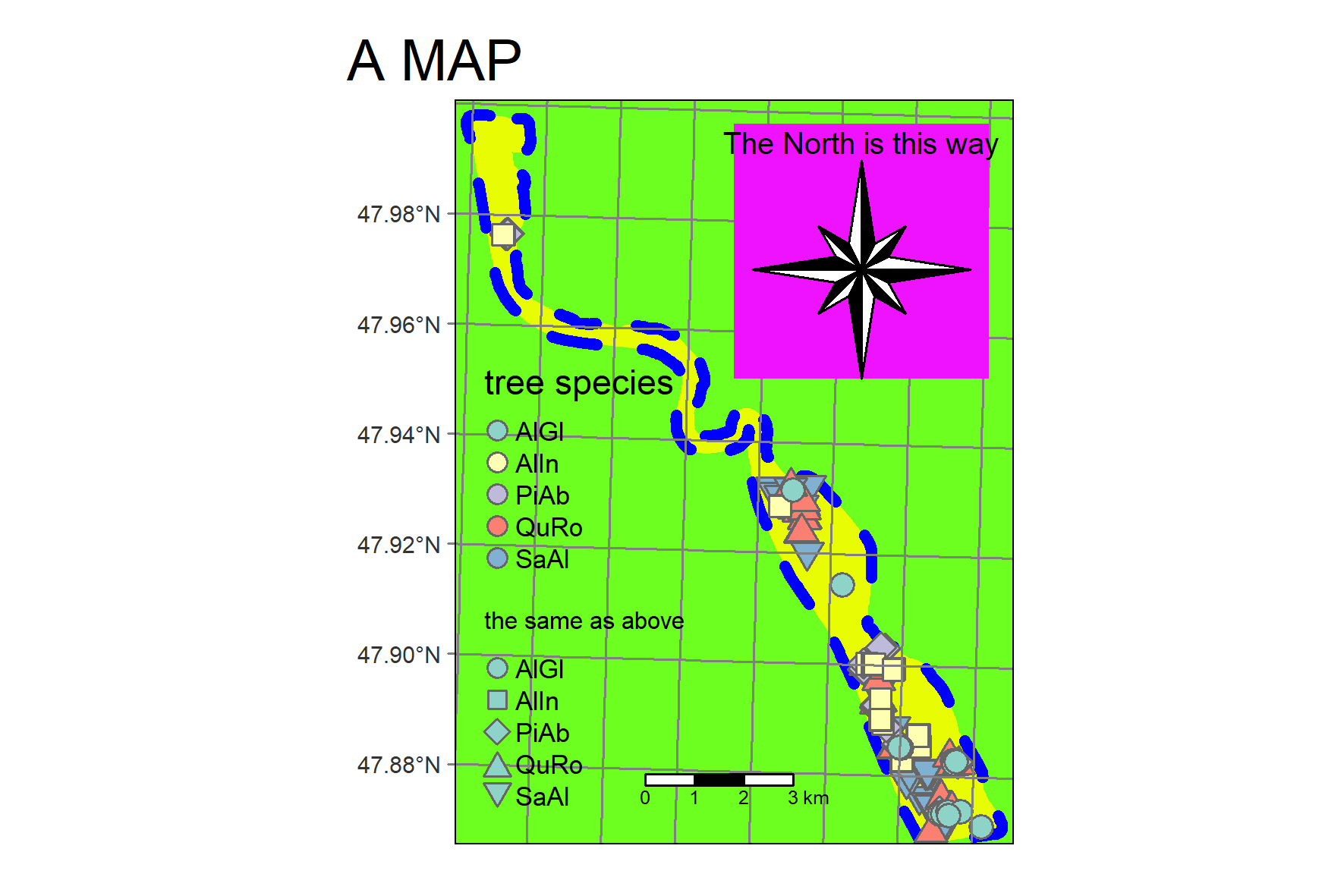Allaire, J., & Dervieux, C. (2024).
Quarto: R interface to quarto markdown publishing system.
https://github.com/quarto-dev/quarto-r
Appel, M. (2024).
Gdalcubes: Earth observation data cubes from satellite image collections.
https://github.com/appelmar/gdalcubes
Appel, M., & Pebesma, E. (2019). On-demand processing of data cubes from satellite image collections with the gdalcubes library.
Data,
4(3).
https://www.mdpi.com/2306-5729/4/3/92
Appel, M., Pebesma, E., & Mohr, M. (2021).
Cloud-based processing of satellite image collections in r using STAC, COGs, and on-demand data cubes.
https://r-spatial.org/r/2021/04/23/cloud-based-cubes.html
Appelhans, T., Detsch, F., Reudenbach, C., & Woellauer, S. (2023).
Mapview: Interactive viewing of spatial data in r.
https://github.com/r-spatial/mapview
Aybar, C. (2023).
Rgee: R bindings for calling the earth engine API.
https://github.com/r-spatial/rgee/
Baddeley, A., Rubak, E., & Turner, R. (2015).
Spatial point patterns: Methodology and applications with R. Chapman; Hall/CRC Press.
https://www.routledge.com/Spatial-Point-Patterns-Methodology-and-Applications-with-R/Baddeley-Rubak-Turner/p/book/9781482210200/
Baddeley, A., & Turner, R. (2005).
spatstat: An
R package for analyzing spatial point patterns.
Journal of Statistical Software,
12(6), 1–42.
https://doi.org/10.18637/jss.v012.i06
Baddeley, A., Turner, R., Mateu, J., & Bevan, A. (2013). Hybrids of gibbs point process models and their implementation.
Journal of Statistical Software,
55(11), 1–43.
https://doi.org/10.18637/jss.v055.i11
Bivand, R. (2022).
Modernizing the r-GRASS interface: Confronting barn-raised OSGeo libraries and the evolving r.*spatial package ecosystem.
https://rsbivand.github.io/foss4g_2022/modernizing_220822.html.
Bivand, R. (2024a).
Rgrass: Interface between GRASS geographical information system and r.
https://rsbivand.github.io/rgrass/
Bivand, R. (2024b).
Spdep: Spatial dependence: Weighting schemes, statistics.
https://github.com/r-spatial/spdep/
Bivand, R. S., Pebesma, E., & Gómez-Rubio, V. (2013).
Applied spatial data analysis with R, second edition. Springer, NY.
https://asdar-book.org/
Bivand, R., Nowosad, J., & Lovelace, R. (2024).
spData: Datasets for spatial analysis.
https://jakubnowosad.com/spData/
Bivand, R., & Wong, D. W. S. (2018). Comparing implementations of global and local indicators of spatial association.
TEST,
27(3), 716–748.
https://doi.org/10.1007/s11749-018-0599-x
Câmara, G., Simoes, R., Souza, F., Pelletier, C., Sanchez, A., Andrade, P., Ferreira, K., & Queiroz, G. (2023).
sits: Satellite image time series analysis on Earth observation data cubes.
https://e-sensing.github.io/sitsbook/index.html
Dunnington, D., Vanderhaeghe, F., Caha, J., & Muenchow, J. (2024a).
Qgisprocess: Use QGIS processing algorithms.
https://r-spatial.github.io/qgisprocess/
Dunnington, D., Vanderhaeghe, F., Caha, J., & Muenchow, J. (2024b).
R package qgisprocess: Use QGIS processing algorithms. Version 0.4.1.
https://r-spatial.github.io/qgisprocess/
Eddelbuettel, D. (2024).
Digest: Create compact hash digests of r objects.
https://github.com/eddelbuettel/digest
Gräler, B., Pebesma, E., & Heuvelink, G. (2016). Spatio-temporal interpolation using gstat.
The R Journal,
8, 204–218.
https://journal.r-project.org/archive/2016/RJ-2016-014/index.html
Grolemund, G., & Wickham, H. (2011). Dates and times made easy with
lubridate.
Journal of Statistical Software,
40(3), 1–25.
https://www.jstatsoft.org/v40/i03/
Hadley Wickham, J. B. (2023). R packages (2nd ed.). O’Reilly Media.
Hijmans, R. J. (2020).
Terra and luna: New r packages scalable geospatial data analysis. Big Data in Agriculture - 2020 Convention.
https://www.youtube.com/watch?v=5b2xhqlH49I&t=690s
Hijmans, R. J. (2024a).
Spatial data science with R and terra.
https://rspatial.org/index.html.
Hijmans, R. J. (2024b).
Terra: Spatial data analysis.
https://rspatial.org/
Jenny Bryan, J. H., the STAT 545 TAs. (2025).
Let’s git started | happy git and GitHub for the useR.
https://happygitwithr.com/.
Li, X., & Anselin, L. (2024).
Rgeoda: R library for spatial data analysis.
https://github.com/geodacenter/rgeoda/
Loiseau, N., Mouquet, N., Casajus, N., Grenié, M., Guéguen, M., Maitner, B., Mouillot, D., Ostling, A., Renaud, J., Tucker, C., Velez, L., Thuiller, W., & Violle, C. (2020). Global distribution and conservation status of ecologically rare mammal and bird species.
Nature Communications,
11(1).
https://doi.org/10.1038/s41467-020-18779-w
Lovelace, R., Nowosad, J., & Muenchow, J. (2019). Geocomputation with R. CRC Press.
Mahoney, M. (n.d.).
Rsi: Efficiently retrieve and process satellite imagery (Version 0.2.0.9000).
https://doi.org/10.5281/zenodo.10926857
Mahoney, M. (2024).
Rsi: Efficiently retrieve and process satellite imagery.
https://github.com/Permian-Global-Research/rsi
Mark Padgham. (2019). Dodgr: An r package for network flow aggregation.
Transport Findings.
https://doi.org/10.32866/6945
Massicotte, P., & South, A. (2023).
Rnaturalearth: World map data from natural earth.
https://docs.ropensci.org/rnaturalearth/
Müller, K., & Wickham, H. (2023).
Tibble: Simple data frames.
https://tibble.tidyverse.org/
Padgham, M., Petutschnig, A., & Cooley, D. (2024).
Dodgr: Distances on directed graphs.
https://github.com/UrbanAnalyst/dodgr
Parry, J., & Locke, D. (2024).
Sfdep: Spatial dependence for simple features.
https://sfdep.josiahparry.com
Pawley, S. (2024).
Rsagacmd: Linking r with the open-source SAGA-GIS software.
https://stevenpawley.github.io/Rsagacmd/
Pebesma, E. (2018).
Simple Features for R: Standardized Support for Spatial Vector Data.
The R Journal,
10(1), 439–446.
https://doi.org/10.32614/RJ-2018-009
Pebesma, E. (2024).
Stars: Spatiotemporal arrays, raster and vector data cubes.
https://r-spatial.github.io/stars/
Pebesma, E. (2025).
Sf: Simple features for r.
https://r-spatial.github.io/sf/
Pebesma, E. J. (2004). Multivariable geostatistics in S: The gstat package. Computers & Geosciences, 30, 683–691.
Pebesma, E., & Bivand, R. (2023).
Spatial Data Science: With applications in R.
Chapman and Hall/CRC.
https://doi.org/10.1201/9780429459016
Pebesma, E., & Graeler, B. (2024).
Gstat: Spatial and spatio-temporal geostatistical modelling, prediction and simulation.
https://github.com/r-spatial/gstat/
Pedersen, T. L. (2024).
Tidygraph: A tidy API for graph manipulation.
https://tidygraph.data-imaginist.com
Pinheiro, J. C., & Bates, D. M. (2000).
Mixed-effects models in s and s-PLUS. Springer.
https://doi.org/10.1007/b98882
Pinheiro, J., Bates, D., & R Core Team. (2024).
Nlme: Linear and nonlinear mixed effects models.
https://svn.r-project.org/R-packages/trunk/nlme/
Plate, T., & Heiberger, R. (2024). Abind: Combine multidimensional arrays.
R Core Team. (2024).
R: A language and environment for statistical computing. R Foundation for Statistical Computing.
https://www.R-project.org/
Roger Bivand. (2022). R packages for analyzing spatial data: A comparative case study with areal data.
Geographical Analysis,
54(3), 488–518.
https://doi.org/10.1111/gean.12319
Rydzik, M. (2024, January 10).
An Overview of the RSI R Package for Retrieving Satellite Imagery and Calculating Spectral Indices.
https://geocompx.org/post/2024/rsi-bp1/
Simoes, R., Camara, G., Queiroz, G., Souza, F., Andrade, P., Santos, L., Carvalho, A., & Ferreira, K. (2021). Satellite image time series analysis for big earth observation data.
Remote Sensing,
13(13), 2428.
https://doi.org/10.3390/rs13132428
Simoes, R., Camara, G., Souza, F., & Carlos, F. (2024).
Sits: Satellite image time series analysis for earth observation data cubes.
https://github.com/e-sensing/sits/
Simoes, R., Carvalho, F., & Brazil Data Cube Team. (2024).
Rstac: Client library for SpatioTemporal asset catalog.
https://brazil-data-cube.github.io/rstac/
Simoes, R., Souza, F., Zaglia, M., Queiroz, G. R., Santos, R., & Ferreira, K. (2021). Rstac: An r package to access spatiotemporal asset catalog satellite imagery.
2021 IEEE International Geoscience and Remote Sensing Symposium IGARSS, 7674–7677.
https://doi.org/10.1109/IGARSS47720.2021.9553518
Spinu, V., Grolemund, G., & Wickham, H. (2023).
Lubridate: Make dealing with dates a little easier.
https://lubridate.tidyverse.org
Therneau, T., & Atkinson, B. (2023).
Rpart: Recursive partitioning and regression trees.
https://github.com/bethatkinson/rpart
van der Meer, L., Abad, L., Gilardi, A., & Lovelace, R. (2025).
Sfnetworks: Tidy geospatial networks.
https://luukvdmeer.github.io/sfnetworks/
Vuorre, M., & Crump, M. J. C. (2020). Sharing and organizing research products as r packages.
Behavior Research Methods,
53(2), 792â802.
https://doi.org/10.3758/s13428-020-01436-x
Watson, S. S. (n.d.).
A Julia-Python-R reference sheet. Retrieved November 21, 2024, from
https://docslib.org/doc/2547802/julia-python-r-cheatsheet
Wickham, H. (2011). Testthat: Get started with testing.
The R Journal,
3, 5–10.
https://journal.r-project.org/archive/2011-1/RJournal_2011-1_Wickham.pdf
Wickham, H. (2014). Tidy data.
Journal of Statistical Software,
59(10).
https://doi.org/10.18637/jss.v059.i10
Wickham, H. (2016).
ggplot2: Elegant graphics for data analysis. Springer-Verlag New York.
https://ggplot2.tidyverse.org
Wickham, H. (2019). Advanced R (p. 588). CRC Press.
Wickham, H. (2021). Mastering shiny. "O’Reilly Media, Inc.".
Wickham, H. (2023a).
Forcats: Tools for working with categorical variables (factors).
https://forcats.tidyverse.org/
Wickham, H. (2023b).
Stringr: Simple, consistent wrappers for common string operations.
https://stringr.tidyverse.org
Wickham, H. (2023c).
Tidyverse: Easily install and load the tidyverse.
https://tidyverse.tidyverse.org
Wickham, H. (2024).
Testthat: Unit testing for r.
https://testthat.r-lib.org
Wickham, H., Averick, M., Bryan, J., Chang, W., McGowan, L. D., François, R., Grolemund, G., Hayes, A., Henry, L., Hester, J., Kuhn, M., Pedersen, T. L., Miller, E., Bache, S. M., Müller, K., Ooms, J., Robinson, D., Seidel, D. P., Spinu, V., … Yutani, H. (2019). Welcome to the
tidyverse.
Journal of Open Source Software,
4(43), 1686.
https://doi.org/10.21105/joss.01686
Wickham, H., Bryan, J., Barrett, M., & Teucher, A. (2024).
Usethis: Automate package and project setup.
https://usethis.r-lib.org
Wickham, H., Çetinkaya-Rundel, M., & Grolemund, G. (2023). R for data science (2nd ed.). O’Reilly Media.
Wickham, H., Chang, W., Henry, L., Pedersen, T. L., Takahashi, K., Wilke, C., Woo, K., Yutani, H., Dunnington, D., & van den Brand, T. (2024).
ggplot2: Create elegant data visualisations using the grammar of graphics.
https://ggplot2.tidyverse.org
Wickham, H., Danenberg, P., Csárdi, G., & Eugster, M. (2024).
roxygen2: In-line documentation for r.
https://roxygen2.r-lib.org/
Wickham, H., François, R., Henry, L., Müller, K., & Vaughan, D. (2023).
Dplyr: A grammar of data manipulation.
https://dplyr.tidyverse.org
Wickham, H., & Henry, L. (2023).
Purrr: Functional programming tools.
https://purrr.tidyverse.org/
Wickham, H., Hesselberth, J., Salmon, M., Roy, O., & Brüggemann, S. (2024).
Pkgdown: Make static HTML documentation for a package.
https://pkgdown.r-lib.org/
Wickham, H., Hester, J., & Bryan, J. (2024).
Readr: Read rectangular text data.
https://readr.tidyverse.org
Wickham, H., Hester, J., Chang, W., & Bryan, J. (2022).
Devtools: Tools to make developing r packages easier.
https://devtools.r-lib.org/
Wickham, H., Vaughan, D., & Girlich, M. (2024).
Tidyr: Tidy messy data.
https://tidyr.tidyverse.org
Xie, Y. (2014). Knitr: A comprehensive tool for reproducible research in R. In V. Stodden, F. Leisch, & R. D. Peng (Eds.), Implementing reproducible computational research. Chapman; Hall/CRC.
Xie, Y. (2015).
Dynamic documents with R and knitr (2nd ed.). Chapman; Hall/CRC.
https://yihui.org/knitr/
Xie, Y. (2024).
Knitr: A general-purpose package for dynamic report generation in r.
https://yihui.org/knitr/